(converted back to linear luminance after quantization if necessary)

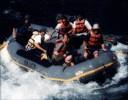
6 bits

5 bits
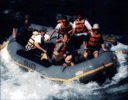
4 bits

(original image)

6 bits
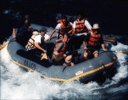
5 bits

4 bits
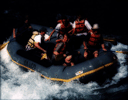
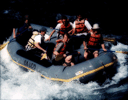
6 bits
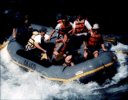
5 bits
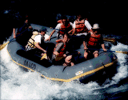
4 bits
6 bits
5 bits
4 bits
4 bits
3 bits
2 bits
CS 248 - Introduction to Computer Graphics
Autumn Quarter, 2001
Marc Levoy
Note: This demo must be viewed on a gamma-corrected display. On the Sweet hall graphics lab PCs, you can enable gamma correction by typing "xgamma 1.7". If you don't do this, the quantization effects will be hard to compare, and the subtle differences between applying quantization in different spaces will be almost invisible. For more information about gamma correction and viewing web pages, look at our research lab's tutorial about gamma correction.